
Easily manage all your accounts from Solarity’s online banking
If you have accounts at another bank or credit union, you can use external transfers in online banking and the mobile app to move money between those accounts and your Solarity accounts—all in one place.
Looking to enable and set up external transfers for a business account? Cick here to get started.
Note: external transfers are for accounts you own. If you want to send money to someone else, use "Pay a person" in "Bill Pay."
How to link an external account to your Solarity account
Before making an external transfer, you’ll need to link your external account. Here’s how:
1. Within online banking or the mobile app, go to "Transfers and Payments," select " External Transfers" and then click or tap "Manage external accounts."
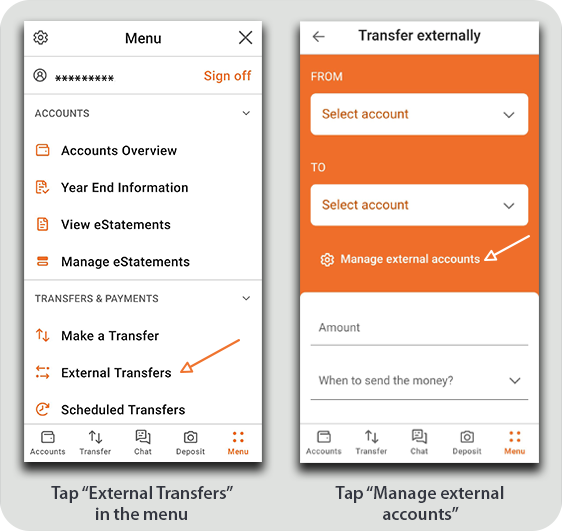
2. Select “Link external account” and then choose “+Link new account.” This will launch Plaid, a secure service that helps connect your external account quickly and safely.
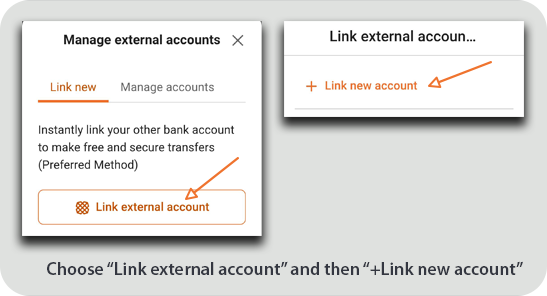
3. Plaid will ask if you want to enter your phone number or continue as a guest. Both options work—entering your phone number can make reconnecting easier in the future, but it’s not required.
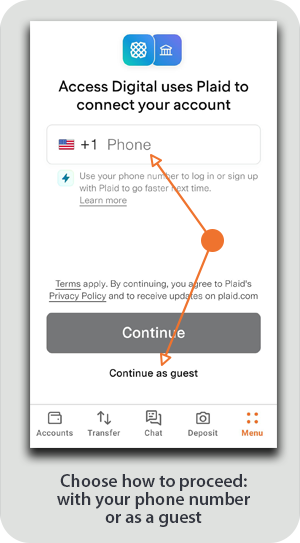
4. Choose your bank or credit union from the list or type its name in the search bar. Enter your login credentials and verify the account(s) you want to link. Plaid will verify the account instantly in most cases.
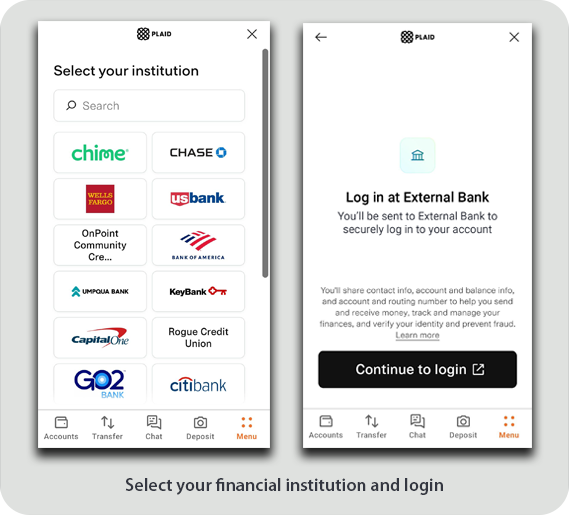
5. If your financial institution isn't listed or can't be verified automatically, you can choose manual entry and link your account using your routing and account number. This process takes about 1–3 business days.
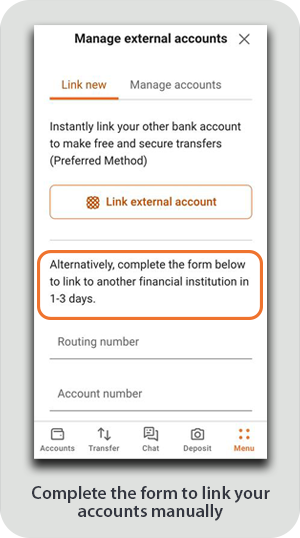
6. Once verified, your external account will appear as a transfer option. You can now move money between your Solarity account and your linked external account, securely and conveniently.
How to make an external transfer
Transferring money from an external account to Solarity
1. Go to “Transfers and Payments” in the menu and select “External Transfers.”
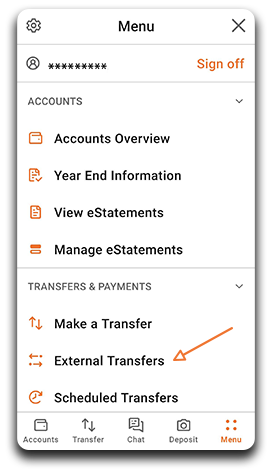
2. In the “From” dropdown menu, select the external account you want to use as the source of funds. In the “To” dropdown, choose the Solarity account that should receive the funds.
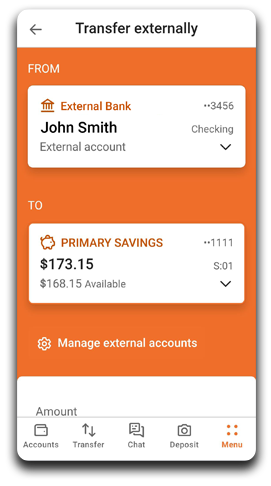
3. Enter the amount and when you want to make the transfer (now, in the future or recurring).
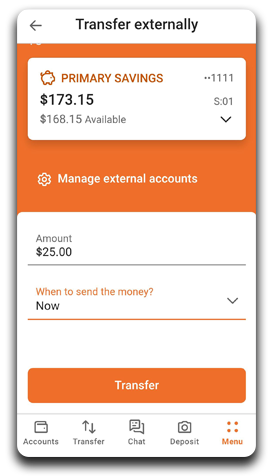
4. Click the “Transfer” button and confirm the transfer when prompted.
Note: the cutoff time for external transfers is 4 p.m. Monday – Friday. Please allow one to three business days for transfers to be completed. Transfers that fall on a weekend or holiday will be processed the following business day.
Transferring money to an external account
1. Go to “Transfers and Payments” in the menu and select “External Transfers.”
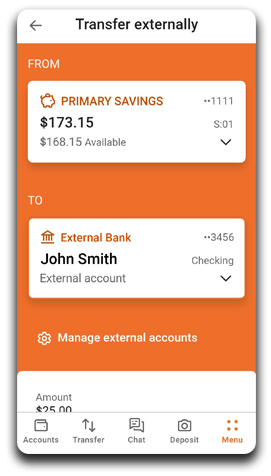
2. Choose the Solarity account you want the money sent from by selecting it in the “From” dropdown menu. In the “To” dropdown, select the external account where you want the money to go.
3. Enter the amount and when you want to make the transfer (now, in the future or recurring).
4. Click the “Transfer” button and confirm the transfer when prompted.
Note: the cutoff time for external transfers is 4 p.m. Monday – Friday. Please allow one to three business days for transfers to be completed. Transfers that fall on a weekend or holiday will be processed the following business day.
What's your Solarity story?
We're on a mission to tell the stories of our members and how they are living their best lives. Do you have a Solarity story to share?



