
A checking account at Solarity comes with many perks, including direct deposit, which can help you receive payments directly into your account, quickly and conveniently. It's a great way to get paid faster! Use it for recurring deposits such as your paycheck, investment income, social security payments and more.
To set up direct deposit, you'll need to know Solarity's routing number and your account number. We've made it easy to locate the information you need.
Find it in online banking
Once you're logged in to online banking, click “Self-Service” and then select “Direct Deposit Info" to view your account type, account number and Solarity's routing number.
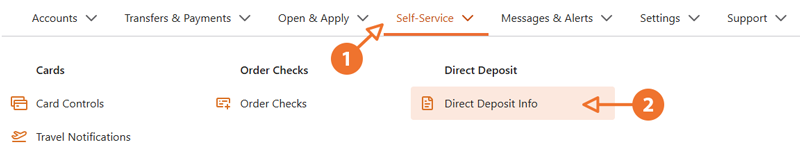
View it in the mobile app
To locate your direct deposit information in the mobile app, log in and tap “Menu” in the lower right corner. Select “Direct Deposit Info” for the details you need to set up direct deposit.
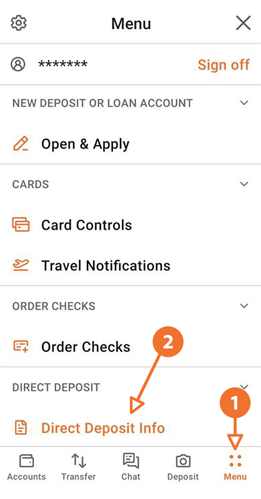
Locate it on your check
On your check, you can find Solarity's nine-digit routing number (325183738) in the lower left-hand corner, with the 14-digit account number immediately following it. Note: there's no need to include the check number when you are setting up your direct deposit.
What's your Solarity story?
We're on a mission to tell the stories of our members and how they are living their best lives. Do you have a Solarity story to share?
