Say hello to a better digital banking experience
The wait is over! Solarity’s upgraded digital banking experience is now available! With a fresh new look and powerful features, managing your money just got easier and more intuitive.
Explore faster loan approvals, simpler account funding and seamless money movement between your Solarity accounts and external institutions. Customize alerts and notifications to fit your lifestyle, enjoy enhanced security, a Spanish language option and streamlined navigation that makes everyday banking a breeze.
This page is your go-to hub for helpful how-to guides, tips and tricks, and everything you need to make the most of the new platform.
Haven’t enrolled in digital banking yet? There’s never been a better time. Sign up today and download the Solarity CU mobile app to start enjoying smarter, more convenient banking.
New and improved features designed to make your everyday banking even better
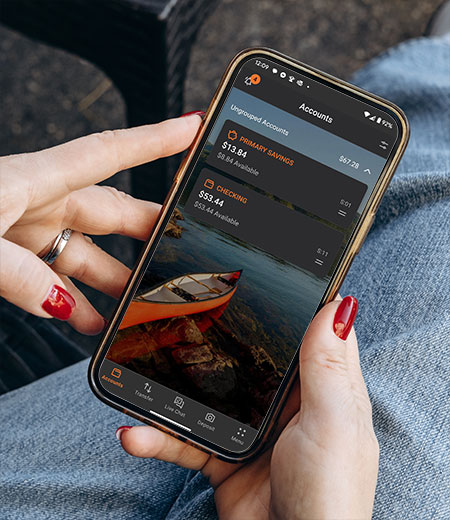
A sleek, improved design
Enjoy an intuitive interface that makes banking online or on your phone feel effortless.

Tailor your experience your way
Customize your dashboard and alert settings for a banking experience as unique as you.

Same username and password
Our layout and design might be getting a facelift, but your login credentials will remain the same.

Stronger security, smarter protection
Advanced fraud detection and upgraded security features to help keep your information safe.

Manage your money with ease
Integration with apps like Robinhood®, Venmo® and QuickBooks® make moving money a breeze.

Fund new loans and accounts faster
Save time and get the things you need sooner with a streamlined digital process.
Common questions about the upgrade
No, you won’t need to re-enroll. Your online banking access will carry over automatically, so you can continue using your existing login without any extra steps.
Not already enrolled in online banking? Now is a great time to get started!
Helpful guides and tutorials

How to make an external transfer
When you have accounts at another bank or credit union, you can use “external transfers” in online banking to move money between those other accounts and your Solarity ac...

How to set up alerts in online and mobile banking
Alerts are useful for monitoring your account activity in real time. You can get notified immediately when your balance changes or if there is unusual activity on your ac...

How to find your direct deposit information
Direct deposit is a great way to get paid faster! And setting it up is easy once you have two key pieces of information. We show you where to find all the info you need.

Still have questions? We're here to help!
Whether you prefer to contact us by phone, at a branch or through chat, we look forward to assisting you.
*No purchase necessary. Must be 18+ and U.S. resident. One entry per person per day. Limit one weekly prize per household per week. View sweepstakes rules here.

