Credit cards that fit your life
Solarity Visa® puts the power of payment versatility in your hands. Whether you’re on a trip to Greece or a trip to the grocery store, enjoy quick, convenient access to your available credit limit, no annual fee, no cash advance fee and local servicing.*
![]()
Platinum Visa
Convenient, easy-to-use line of credit
![]()
Share Secured Visa
Ideal for establishing or rebuilding credit
![]()
Student Visa
For members ages 15-20

Reasons to love our credit cards
- No annual fee and no balance transfer fee
- No minimum interest charge
- No cash advance fee and the same rate as purchases
- Visa Account Updater (VAU) to keep transactions seamless
- Visa Secure for peace of mind while shopping online
- Near real-time fraud notifications with Visa Purchase Alerts
- Cash advances at more than 30,000 surcharge-free ATMs nationwide
Credit cards for every type of borrower
Whether you have a long credit history or are looking for a fresh start, we have credit cards to give you the spending flexibility you need.

Platinum Visa
Looking for a straightforward line of credit with a great low rate? Our easy-to-use Platinum Visa card gives you the power to make your next purchase, travel without worry or transfer existing balances from higher rate cards.

Share Secured Visa
If you’re establishing or rebuilding your credit—this is the card for you. To ensure a low rate, secured cards use a security deposit as cash collateral. With the same great features as the Platinum Visa, our Share Secured Visa can help you start improving your credit history.

Student Visa
This card is perfect for younger members who want to establish a positive credit history and learn good money habits. With the same rates and terms as our Platinum Visa, students ages 15–20 are eligible to apply (with an adult co-signer at least 21 years old).
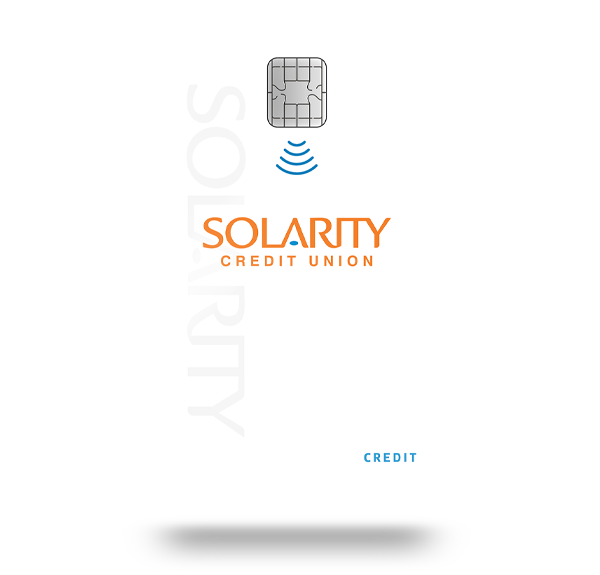
Visa Secure and Visa Account Updater
Visa Secure
Visa Secure (formerly Verified by Visa) simply means you get access to an added layer of protection, keeping your money safer while you are shopping online. When making a purchase from a merchant participating in Visa
Secure, you may be guided through an extra step to confirm your identity. No need to do anything on your part other than follow the prompts. Visa Secure does the work to ensure it’s an authorized transaction.
Visa Account Updater
Visa Account Updater (VAU) automatically sends cardholder data to participant merchants when the card information is updated. It offers a seamless account update process without the need for direct action on
your part. For example, if your phone bill automatically charges to your credit card every month, without the VAU, you would need to update your card info yourself in the event of a new card. With VAU, Visa will send the updated card info to that
merchant for you.
If you do not wish to have your card information automatically sent to participant merchants in the event of a new card, you can opt out by calling 800.347.9222.
Please note: you must opt out before your old card has expired, or within 24 hours of ordering a new card when the old card is lost or stolen.
You might also like:

Home Loans
Whether you're buying, refinancing or just starting to shop for houses, we have loans for every type of home owner.
Explore home loans
RV Loans
Upgrade your next camping adventure! Financing for motor homes, travel trailers, fifth wheels and campers.
Let's go
Home Equity
Tap into the buying power of your home to pay for large expenses or consolidate debt.
Find out moreCommon questions about credit cards
To activate your Solarity debit or credit card, call 833.233.1603 and follow the automated prompts. If you run into any issues or prefer in-person assistance, feel free to stop by your nearest Solarity branch. We're happy to help!
Visa Purchase Alerts is an easy-to-use tool that helps members track spending and identify fraudulent activity early. Customize your alerts by choosing which debit or credit card transactions should trigger a notification and receive near real-time updates via text or email.
It only takes three steps to enroll in Visa Purchase Alerts:
1. Check to see if your Visa account is eligible.
2. Register your mobile device and/or email to receive Visa Purchase Alerts.
3. Choose the notification triggers that match your needs, such as transactions exceeding a set amount and online or international purchases being made.
Visa has developed a program that helps confirm your identity when you make an online purchase. This service helps make shopping online more secure by protecting against unauthorized use of your Visa card. There’s no need to download anything, install software, or register for an account. During an online purchase from your desktop, mobile or other digital device, you may be guided through an extra check to verify your identity. This helps us ensure you’re you and better protects you from fraud.
This service automatically works at checkout at participating merchants. There is no need to download anything, install software or register for your account to get this added layer of protection. When using this service, you may occasionally be prompted at checkout to verify your identity, but this is to ensure you’re you and protect you from fraud.
There is no cost to you for this service! Solarity covers the cost on your behalf to ensure you have this added protection and peace of mind.
Visa® Credit Card Rates
| APR as low as* | Minimum payment (percent of balance) | Maximum limit |
|---|---|---|
| 11.80% | 3% | $50,000 |
Disclosures
*Annual Percentage Rate (APR) accurate as of date shown and subject to change. Rate is dependent on qualification and approval. Special terms and conditions may apply. Rate may be higher based on credit history and term. No annual fee or balance transfer fee. No cash advance fee. Interest on cash advance starts accruing immediately until the balance is paid in full. Late fees will be assessed if a payment is made after the due date.
Helpful articles and information
Protect your digital life with better password practices
Keep your passwords secure
At Solarity, your financial safety is our priority. One of the most effective ways to protect your accounts is to use strong, secure passwords. Here is a quick guide to help you stay safe online.
Why secure passwords matter
A recent leak exposed more than 183 million email passwords, including millions connected to major email providers. Incidents like this show how important it is to keep your login information protected. If someone gets access to a password you use elsewhere, they may try it on your financial accounts too.
You can read more about the leak here: https://nypost.com/2025/10/27/business/183m-email-passwords-exposed-in-data-leak-including-millions-of-gmail-accounts-heres-how-to-check-if-yours-is-safe/
Tips for stronger password protection
1. Create unique passwords for every account
Do not reuse the same password across different sites. If one account is compromised, others can quickly become vulnerable.
2. Make passwords long and complex
Use at least 12 characters and include a mix of letters, numbers and symbols. Avoid personal details that are easy to guess.
3. Try using a passphrase
Passphrases are easier to remember and harder to crack. For example, choose a short sentence with a mix of words and numbers.
4. Turn on Two Factor Authentication (2FA)
2FA provides an extra layer of security by requiring a second form of verification when you sign in.
5. Use a password manager
Password managers help create and store secure passwords so you do not need to remember them all.
6. Update passwords regularly
If you hear about a security breach or notice suspicious activity, update your password right away.
What you can do today
Turn on 2FA for your Solarity digital banking and email accounts
Replace weak or repeated passwords with stronger ones
Consider using a password manager to stay organized and secure
Your security matters
Strong password habits help protect your financial accounts and personal information. Solarity is committed to your security, and these simple steps can make a big difference. To learn more about staying safe from scams and fraud, visit our Fraud Resource Center.
